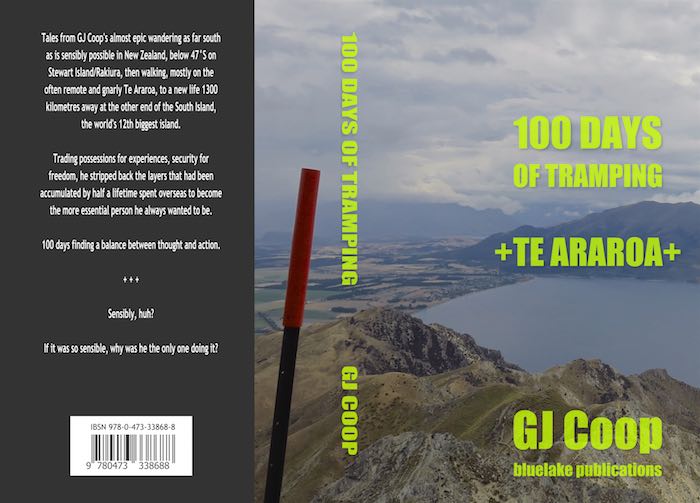
Converting an ebook into a paperback | 100 Days of Tramping
Last year I spent the long winter evenings writing an e-book which is now available on Amazon.
Converting an e-book into a self-published paperback version isn’t so difficult, after all, you already have the text sorted.
Well, almost.
There was a new cover to design that is two pages width, plus the bleeds, and spine, and a concise blurb for the back of the book. For me that was the hardest part, condensing the feel of the book into 120 words. It is relatively straightforward to modify the original idea from the single page e-book cover.
I have used the open source Inkscape program for all my graphic designs in recent years, in place of Illustrator which I once owned but no longer works on a Mac 14 years later. There’s not much that is technically difficult, I don’t need to mask, or do much tweaking of the base image, it’s just a case of getting the maths right, converting 5.25 × 8 inches into pixels.
The image wasn’t wide enough to completely cover the book on both sides, it extended out to the right rather than the left, but I wasn’t sure that I wanted a complete wraparound in any case. It looks pretty good to me, except maybe for the garish fluorescent green, but with such a dull image I felt it needed something of a lift.
I am not putting photographic images inside the book as I did with the e-book, I don’t think that they will translate well in black and white.
My maps needed to be drawn with greater definition, 300 dpi, than the screen-based 600 × 600 pixels, and checked to see whether they are generally readable in black-and-white: the e-book maps were in colour which helped with readability.
My title page has been easier to do as an image as well.
The page layout is similarly straightforward you select an approved size the book, I spent time looking at my favourite books for the size I liked, worked out that it was 5.25 × 8 inches. Book sizes are still universally in inches apparently, at least when published in the USA. Then worked out how many lines on a page, 34 looked right, and how many words per line, try 12 on average. That gives about 400 words per page, except there are short lines at the end of a paragraph and indents, so around 360 words per page are fairly average, less when there is a heading which takes up a fair amount of space.
Then you make page margins and choose a font and text size that fits that set-out. It’s all quite mechanical once you have made decisions about the technical dimensions/aspect.
I am using Apple Pages for the layout, with the proviso that the latest version has inexplicably removed the ability to have facing pages, ie, having left and right sides of the book slightly different due to the gutter, ie, the part that is taken up by the spine. In my case, I’ve decided on 10 mm. That has meant that I’ve been using a previous version, Pages 08, because I never bought Pages 09.
With all that sorted I can see exactly how the book will appear on the printed page and have to do all the necessary tweaking of the text on a page by page basis to ensure that there are no orphans, or subheadings at the bottom of the page with insufficient text under.
There is plenty of work adjusting the text there.
And I’m finding I’m re-editing the text for the 11th major time. Just checking, once again, that everything is flowing as best it can.
So, not difficult, straightforward even, but it is all turning into plenty of further hours staring into the screen and a mound of proof printouts.
Lucky I enjoy the challenge and the feeling of accomplishment working towards a saleable product brings.
Another month and I should have the finished paperbacks in my hands.
